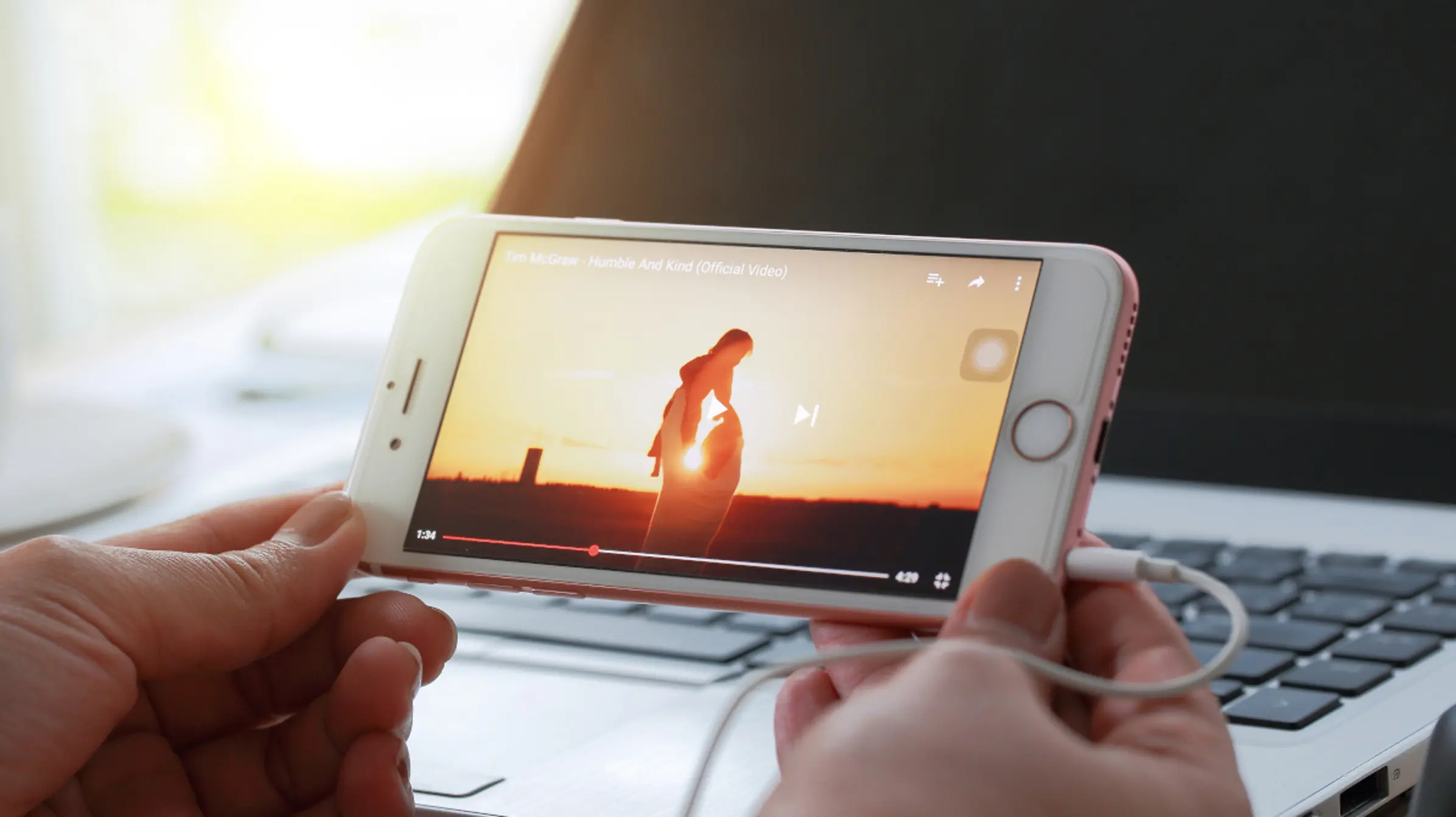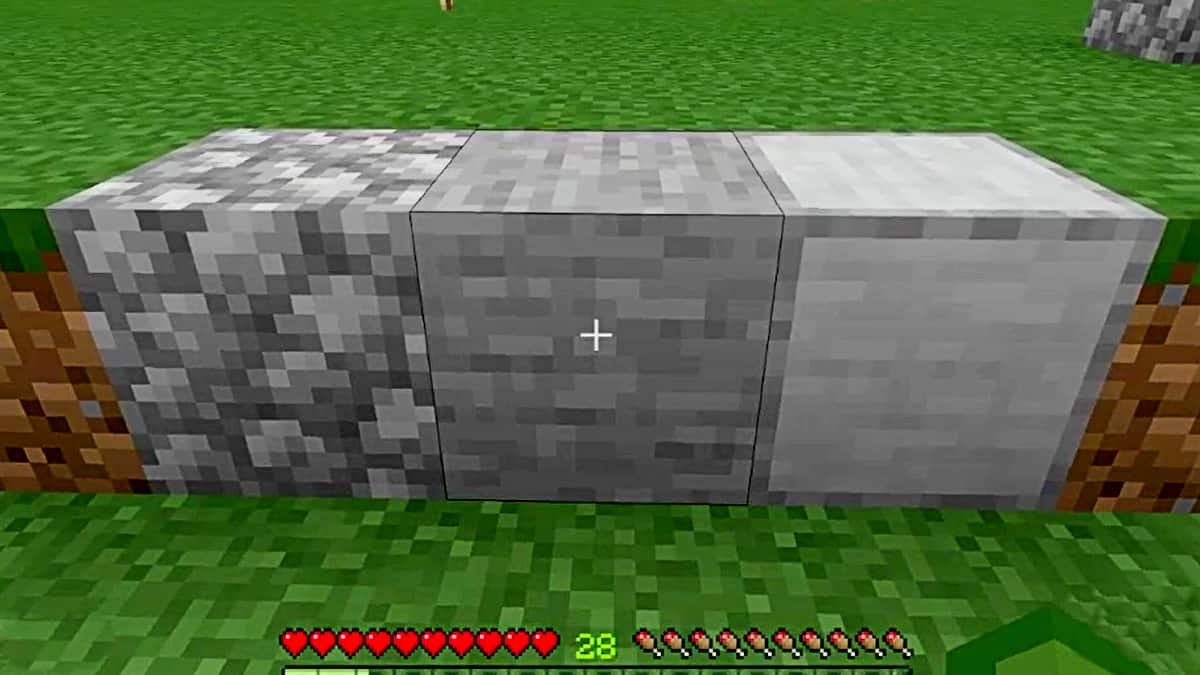A gray card is a must-have tool for photographers to improve the overall photography experience. It can help them achieve accurate colors in photos, whatever the lighting conditions are. You might be wondering why and how to use a gray card in photography. To understand this, you should first understand what the gray card actually is.
What is a Gray Card?
By serving as a reference point, a grey card is intended to assist photographers in making consistent adjustments to their exposure and white balance settings. This reference point will establish the white balance or colour balance point for the photographs and all subsequent images taken.
The reference point will instruct your camera to modify the white balance and/or colour profile to account for any illuminant colour in the area where you intend to take pictures.
Why take too much care of the exposure and white balance while taking photos? The reason is both are vital to click state-of-the-art pictures.
Why White Balance is Important
The white balance and exposure settings of the cameras are doing a great job. However, the white balance can get complicated in some cases, such as taking photos indoors with mixed light sources.
If there is no perfect white balance, it means you are not going to get a better photo. I think you have understood the importance of white balance in photography.
But the question is: how to use a gray card in photography properly to adjust the white balance as well as exposure to click the best photos? No worries! In this post, you will learn how to fix exposure and white balance by using a grey card.
Fix Your Camera White Balance Using a Gray Card:
Follow the following steps below to get yourself a perfect white balance.
- Put your gray card right in front of the camera.
- Make sure there is the presence of proper light, which will be enough to illuminate the scene. For capturing a good picture, your card should fill the majority of the arrangement.
- Click a photograph
- Go to your settings.
- Select custom white balance
- Choose the photograph you have just clicked. Because there are some camera models that ask for the picture after you choose to obtain a white balance reading.
- Your white balance should be in a pure white light setting.
Why Perfect Exposure is Important in Photography
Obtaining the ever-wanted exposure in your image is paramount for clicking great photos. Your camera meter assesses the light that is reflected in the setting.
According to the camera manufacturers, it will endeavor to balance the light to a mid-grey which is 18 percent grey. In most conditions, it is good to trust the camera meter for how it estimates the colours.
The real problem occurs when you click a dark photo with lots of blacks. In the end, your camera lens will force it to the mid-grey section. Your camera will overexpose the photo, making it almost all black just as your camera wanted.
You see, this is the reason you must set the perfect exposure before clicking the photo if you want to get great pictures. Here is how to use a gray card in photography to adjust exposure.
Set Exposure By Using a Gray Card
To set the exposure of your location by using a gray card, you should follow the following steps:
- Place your grey card in the scene
- Set your camera to the spot metering mode
- Focus your camera on the grey card
- Set your camera to Manual
- Adjust the exposure
- Remove the grey card from the scene
- Take photos keeping the exposure retained that you set in the previous step.
How to Adjust White Balance in Post-Processing
If you do not bother with adjusting the white balance in the camera or you realize when you get back home that your pictures are not perfectly white balanced, you do not need to worry! You can fix it in post-processing. This approach will prove to be working better if you have your photographs in RAW format. This is because this file type keeps all the data about colors.
In JPEG photos, colour can also be adjusted. These files’ colour information is burned into the pixels due to the compression that distinguishes them. There could be odd hue shifts after editing. You can use a grey card to adjust the white balance in almost any editing program.
You must take the following actions throughout the photo shoot:
- Place the gray card in the scene
- Snap a picture. This picture will serve as your guide.
- Remove the grey card from the situation, then take pictures.
- Take a fresh picture with the grey card each time the settings are altered.
Final Words
A grey card is a portable, inexpensive accessory. It will assist you in getting accurate colour and exposure in your pictures. You should first learn how to use a gray card in photography, and then it will wow you.
You might not always require it. It can be useful in some circumstances, particularly when your camera’s meter is insufficient in getting light.
You may adjust the white balance and exposure with your grey card on the spot. The most basic thing to use is a gray card when it comes to white balance throughout the photo shoot.
You will get a reference image with which you will be able to adjust your colours in post-processing.