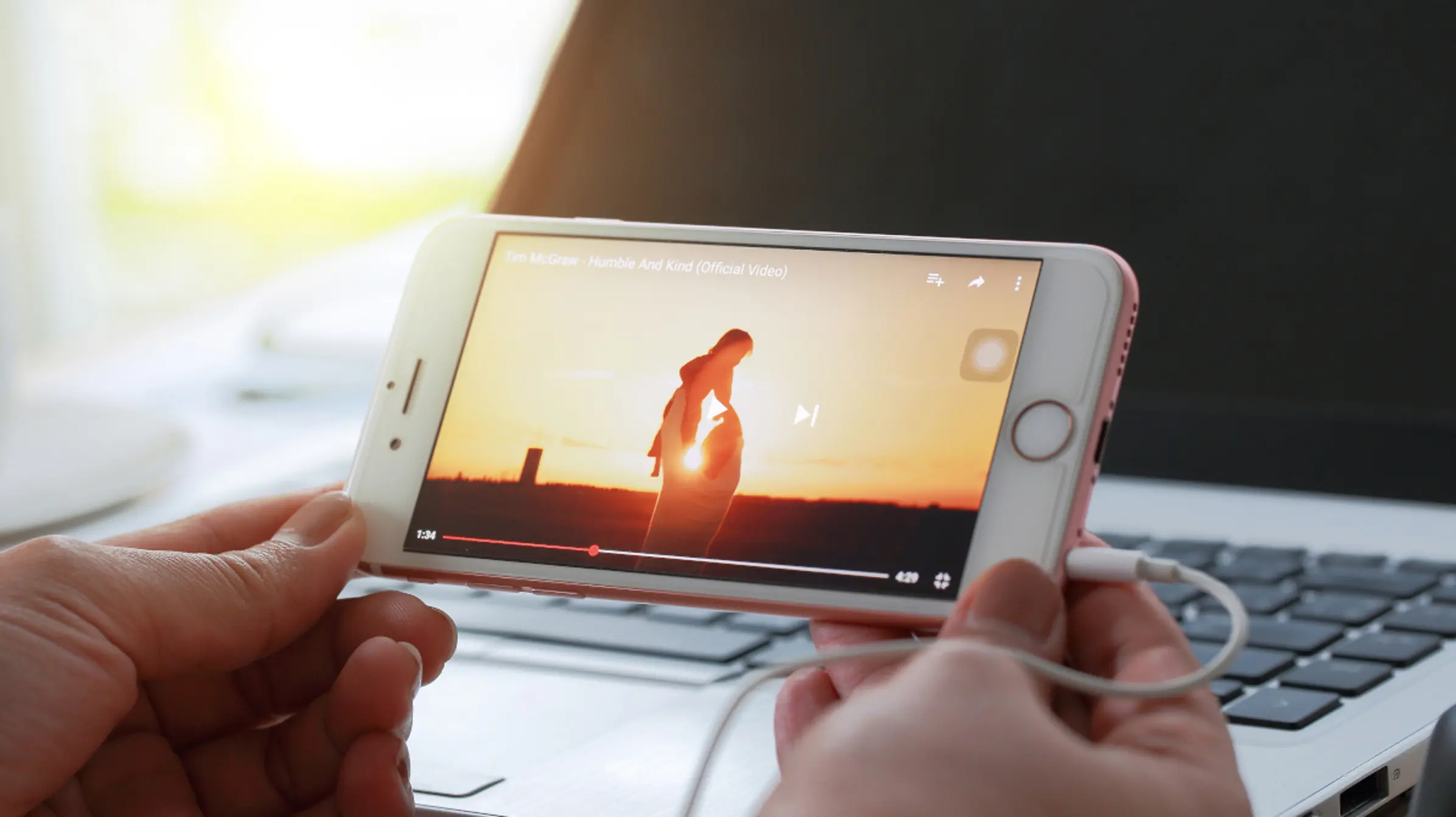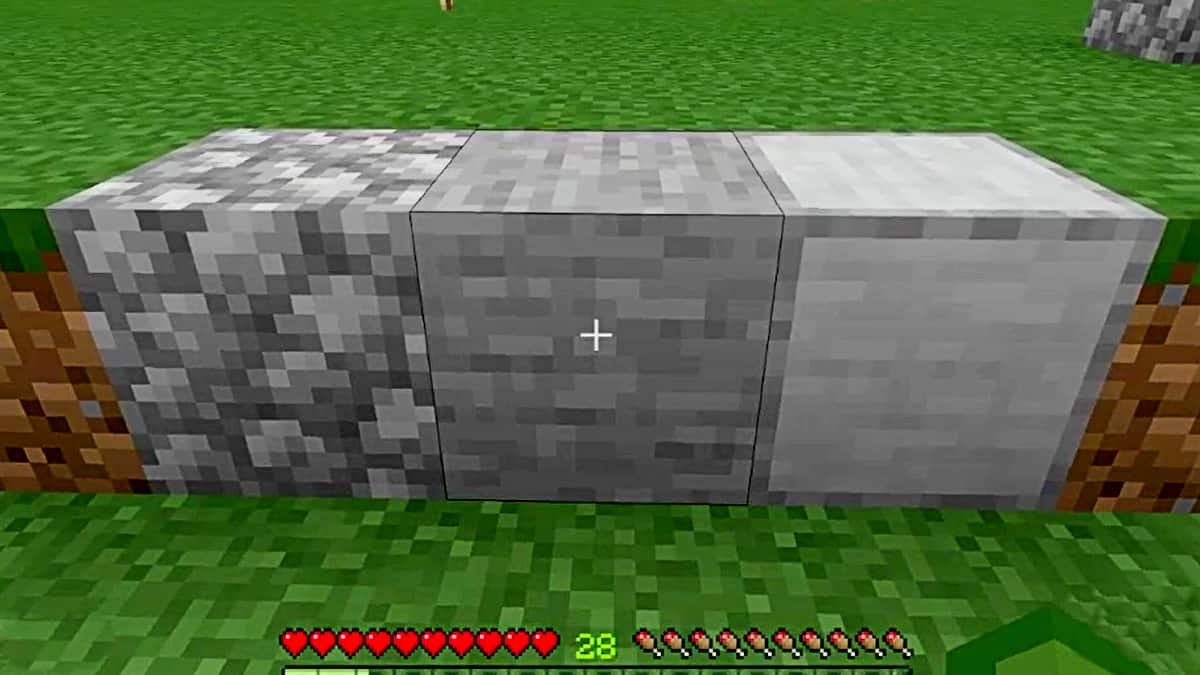HBO Max is a big name now that came into existence a quite while ago. This is another streaming service where you will find plenty of movies and TV shows. You must be wondering how to cancel HBO Max subscription. Well, in this article this is exactly what we are going to talk about today, canceling HBO max subscription. For beginners, it might be a difficult task but worry not as in this guide we will take you to each step. Let’s get to it:
Canceling HBO Max Through Mobile Phone
You must have the app installed if you are using the smartphone. The procedure is quite simple. These instructions can be applied to an Android or an IOS device. Here is how to cancel HBO max through a smartphone:
- Once your HBO Max app is open, you need to click on your profile picture icon. It can be easily found on the home screen. And then you need to navigate to the settings. It will be shown as a gear-shaped icon.
- Now in this step, you will see the button that says “Billing information”. Just tap “Billing information” and now one or two options will be displayed on your screen depending upon which service provider you have taken this service from.
- Finally, when you see a “Manage subscriptions” option, you need to tap that and afterward tap “Cancel subscription” to proceed further. This will surely cancel your service.
But If you see the “Learn more” button instead then tap that. Once you tap “Learn more” you will be brought to a list of HBO max service providers. Now just find your service provider and cancel your service by following the above-mentioned steps
Cancel Your HBO Max Service on Your PC
This is the simplest process and you only need to access the HBO Max website. Here is the step-by-step process on how to cancel HBO max :
- Go to HBOMax.com and log in to your account. When you are inside, just click on your name in the top-right corner.
- After you click your name, a menu will appear on your screen, where you will see the “Subscription” option. Click “Subscription”.
- On the Left now you will see the “Manage Subscription” button, you need to click that button.
- Another window will appear where you will find the “Cancel Subscription” button. Now just click the cancel subscription button and you will be brought to a window where you would need to give a reason for cancelation of the service.
- Once you give the reason away, simply confirm to cancel the subscription.
- You will see the confirmation page with the subscription expiration date. It will also show you the resume subscription button as well so you can also resume as well if you change your mind.
Cancel HBO Max Service Through Hulu
Some people subscribe to HBO Max through Hulu, so if you are one of them then here is how to cancel HBO Max on Hulu.
- Open Hulu.com and log in to your account if you have subscribed to HBO Max through Hulu.
- When you are inside, you need to look for the “Your Subscription” section. This is where you will find the “Manage Plan” button.
- Now search for HBO Max and then you will see a checkmark there with an “x” sign on it. Click that toggle switch and then afterward click the “Review Changes”. Now your HBO Max account will be canceled.
Conclusion
HBO Max is a very popular streaming service that has come to the market just 2 years ago and has become quite popular all of a sudden. In this article, we have shown you how to cancel HBO Max subscription on your PC, Mobile phone, and through Hulu. The process is quite simple, on PC you would need to visit the website, click on your account profile pic, and follow the steps. The process is very similar on other platforms as well.
Thanks for Reading!


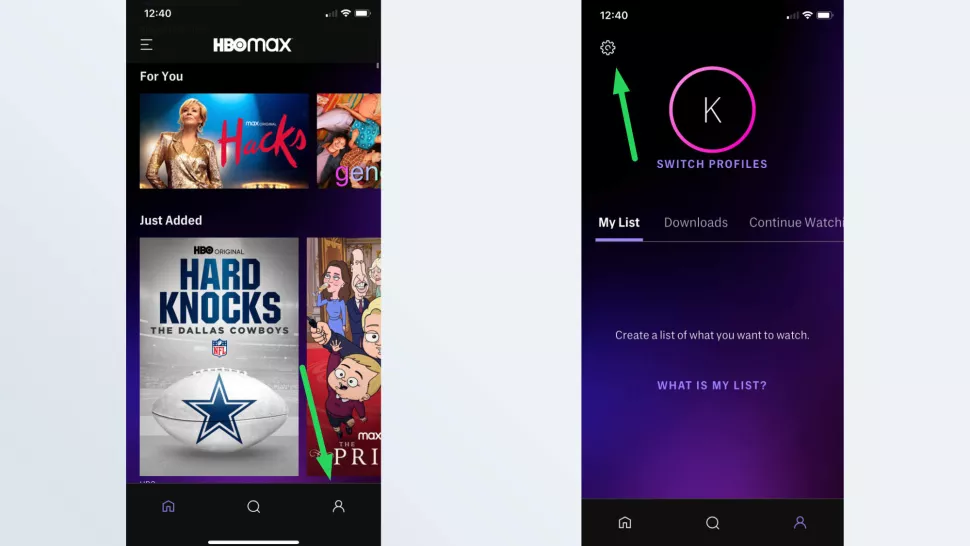
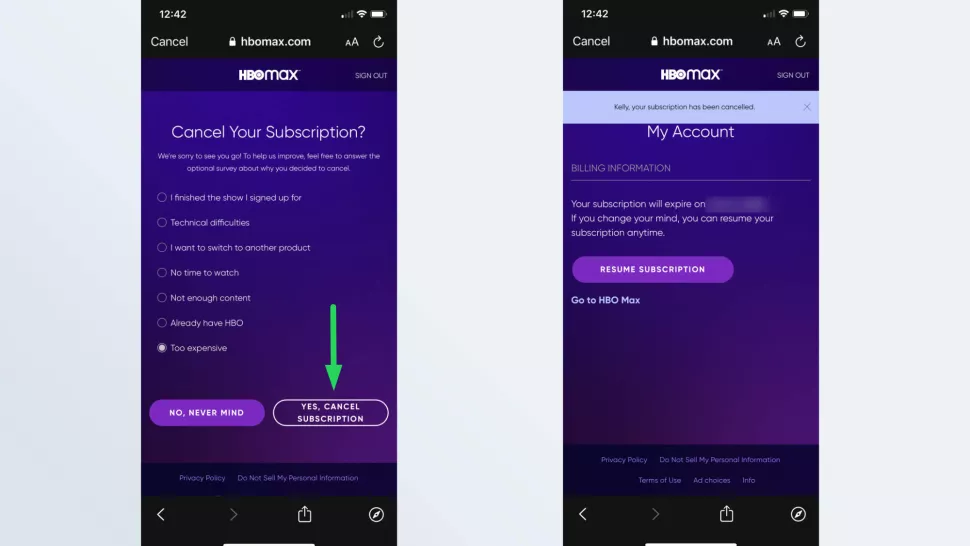
:max_bytes(150000):strip_icc():format(webp)/001_cancel-hbo-max-5189745-fc812b0b3fda46b5b6fda7c78d3a019c.jpg)
:max_bytes(150000):strip_icc():format(webp)/002_cancel-hbo-max-5189745-59327eb62ed34436939d61957c1759d4.jpg)
:max_bytes(150000):strip_icc():format(webp)/003_cancel-hbo-max-5189745-27ea54b8c98d43a68f41d29319a38fb2.jpg)
:max_bytes(150000):strip_icc():format(webp)/004_cancel-hbo-max-5189745-de04afce131d414b8fe53230d69e2aeb.jpg)
/001-how-to-cancel-hulu-subscription-4173750-18c841b8db2b4afc907a327bee3286e8.jpg)